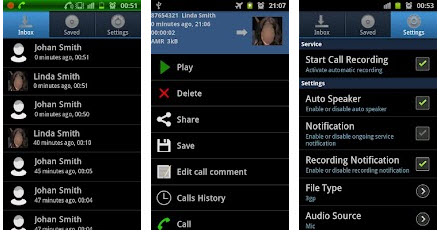Call recoding is an essential application for your Smartphone it is beneficial in so many ways like you are in place where you might not get any notepad you need to write someone phone number which your caller is telling you, now you have to call back the caller until you get the notepad for the number but with auto call recorder you have recorded the clip now you are able to listen the number afterwards. This was the one of most useful way which I found but call recorder is also very useful in many other ways.
There is free call recording app for your Android phone name ‘Auto Call Recorder’ available in Google play store. It offers you so many features like you can record your call in multiple file formats and you can even share the recording. Auto Call Recorder gives you the flexibility to store your recording in external storage or any desired location.
With Auto Call Recorder you can select call which you want to record. You can record all the call or the limited caller from your contact list or the only the unknown callers which are not presents in your contact list.
Features of Free Auto Call Recorder for Android
- Recording in multiple formats like .WMA, .AMR, .3GP
- Record all the calls or only selected calls
- Configurable Audio Source you can choose the different audio source for better recording.
- You can play, save and share the recorded calls.
- Record in external memory or desired location.
If you are experiencing any problem while recording try to record with different audio source, which you can find in settings Tab. Try to record with speaker on or off, until you find the best combination for your phone. For example you can try Audio Source -> Voice UpLink and speaker off.