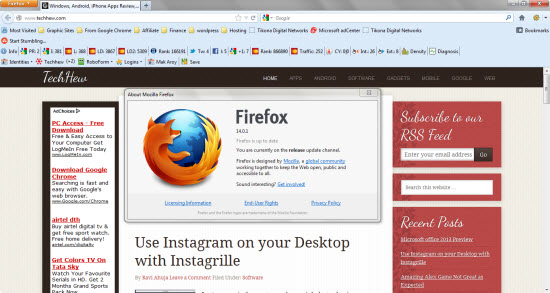Mozilla launched Firefox 14, the latest version of its popular browser. Like previous versions of Mozilla this version doesn’t bring in any new interface designs. But it has many new features which will make your browsing experience more satisfying and safer, application and game can be managed with better mouse control.
One of the best features of Firefox 14 is that it has moved to HTTPS for all its Google search suggestions and search results using the location bar, search box and right-click menu. This means that interfering eyes won’t be able to interfere in your work especially over public and shared Wi-Fi networks. Firefox 14 currently supports for Google only, Mozilla said in a blog post announcing the update that it hopes to extend HTTPS to other search engines in future.
From security point of view the latest Firefox 14 brings a better security to Google search as it encrypts Google Search data when you search from URL bar. There is a small change in the interface design also that will directly affect your security by making verified secure lock icon to the left of the location bar.
Mac users will be thankful to know that with Firefox 14 their OS X Lion will get native full screen supports. Firefox previous version supports full screen mode but wasn’t incorporated in Mac OS X Lion. With this it also include more hardware API. Pointer Lock allows better mouse control in web based games and other application, Wake Lock for your screen saver to interrupt a game.
In Firefox 14 plugins can now be configured to only load on click. With this it also has improved site identity manager, to prevent spoofing of an SSL connection with favorite icons.
Firefox 14 the latest update of Mozilla overall is best from security point of view.
Download Firefox 14 for Windows
Download Firefox 14 for Mac
Download Firefox 14 for Linux