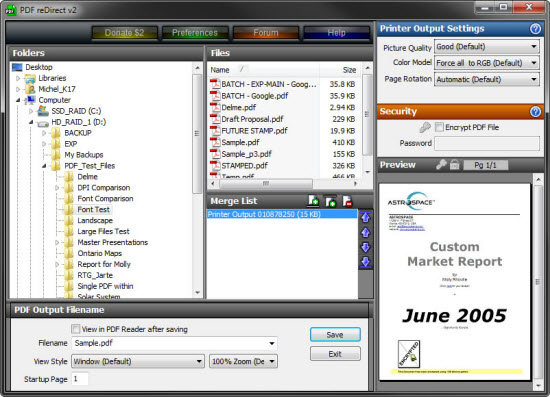One of the most popular formats of today’s age used for digital documentation of paper work is undoubtedly the PDF or the .pdf format bought by Adobe. The dream of the PDF creator was ironically born in a paperless office. At Adobe, it was a small internal project being led by John Warnock to create a simple file format in which almost everything in a document could be embedded from text to graphics and could be sent over a network (communicated) and be able to run on virtually any machine.
Hence began the quest to develop PDF creator tools. In one of his published papers he wrote “Imagine being able to send text and graphics documents over electronic mail distribution networks. Documents and files could be viewed on any machine and could be printed locally. This capability could truly change the way information is managed.”
Adobe already had in store two technologies which were used for documenting ‘PostScript’ to describe documents and Adobe Illustrator which was an application to open and view PostScript files which were created. It ran on both Mac and Windows. The further developments on these two fronts led to the creation of PDF format and tools to create and document these files. In 1993 Adobe released their PDF viewer (Acrobat) software which instantaneously was a hit in the silicon era. It featured internal links, bookmarks and fonts to be embedded but the only color space was RGB.
At the time of release, Adobe demanded a high price for the tools to create the PDF files. An amount needed to be paid for even viewing PDF files through Acrobat reader. Later they dropped prices and launched the free version of the Acrobat Reader. Today, there are many third party free PDF creator software’s which have unbounded capabilities.
One such free PDF creator software is the PDF reDirect which lets you manipulate and create quality PDF files in a rapid time. To top it off it is certified with ISO standards so you can be assured of the performance. It has the ability to merge PDF’s and also apply encryption on it to improve security. The print output settings can be set before conversion but not after. Although this is not a perfect software to view PDF’s and you will need an alternative viewer like the Acrobat, for PDF Creator this software is hard to beat among the free PDF creator software’s.
With PDF reDirect you can easily create standard and secure PDF files. This software is compatible with about all Windows programs. You can create PDF files by selecting “Print”, choose the PDF reDirect virtual printer and your PDF file is created automatically.
PDF reDirect allow you to combine different PDF files together like a Word report with your Excel Charts into a single PDF by dragging them to the Merge List. You can secure your PDF files using 40 bit password protection.
For any regular normal work PDF reDirect is great free PDF creator software which can create PDF files easily.