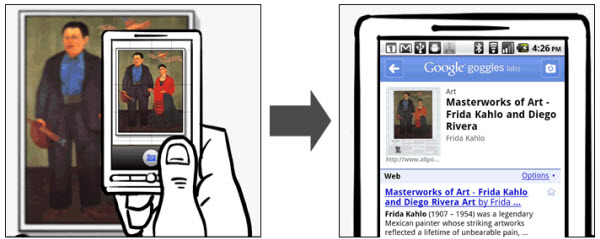Well, we are all familiar with searching on the web. If we have to search anything on the web, we go to a search engine website and type search keywords and begin our search. Likewise, we do a search on our mobile.
Keywords are the basic term for any search, but what if we have to search through an image?
Google Goggles is the solution for this.
Google Goggles is mobile app developed by Google Inc. which enables image recognition. You can use an image to search results on the web search engine. You can use a picture of some landmark, or a famous painting, image of a product, a barcode, an image of a storefront, or even a popular image and search results on Google Goggles.
If Google Goggles finds information matching with the images, it will provide you with the results. It can even translate texts into other languages too such as English, Spanish, German, Italian, French, Portuguese, Turkish, Russian, etc.
Goggles effectively employ image recognition technology to identify images of objects and return relevant search results matching with the images.
How Google Goggles Works
Take a snap of the object like a painting, landmark or product on your mobile with camera. Open Google Goggles app on your mobile and use the image you had taken to find search results showing information about it.
Google Goggles is good at identifying barcodes, famous landmarks, products, business cards, storefronts, artwork and print ads. Google Goggles is available for Android phones and even runs on platforms such as iOS and Blackberry.
Some of the main features of Google Goggles include:
- Using Goggles you can scan barcodes and have product information.
- Find information about famous landmarks, paintings, books, CDs, DVDs, etc.
- Translate text pictures to other languages.
- Helps to find out information about similar products.
- Scan business cards
- Scan QR codes
- Solve puzzles like Sudoku.
Google Goggles for Android
Google Goggles for iPhone and iPad